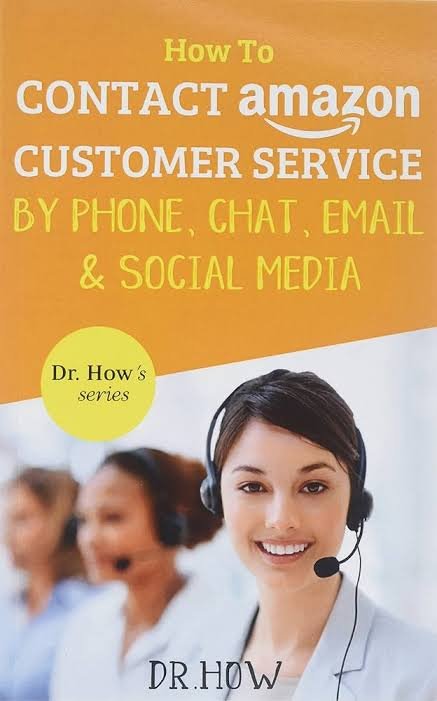In today’s fast-paced world, e-commerce has become an integral part of our lives, and Amazon is undoubtedly one of the most popular online shopping platforms worldwide. With millions of products, sellers, and buyers engaging on its marketplace daily, Amazon faces numerous customer service requests every day. The company offers multiple support channels to ensure that customers receive timely help, and one of the most convenient and accessible options is the Amazon Customer Service Chat.
Whether you’re dealing with an issue related to orders, returns, payments, or account security, Amazon’s chat support can be an efficient solution. In this blog, we’ll explore everything you need to know about Amazon’s customer service chat, including how to access it, how it works, tips for getting the most out of it, and alternative support options.
1. What is Amazon Customer Service Chat?
Amazon Customer Service Chat is a real-time messaging platform that allows you to interact with Amazon support representatives directly from the Amazon website or app. This feature is designed to provide quick assistance, resolving issues without the need for phone calls or waiting for email responses. With chat support, Amazon customers can enjoy a more accessible and efficient way to address their concerns.
Amazon offers a mix of live agents and automated assistance (through bots), depending on the nature and complexity of the inquiry. The chat feature is available 24/7, ensuring that customers can receive assistance whenever they need it.
2. How to Access Amazon Customer Service Chat
Accessing the Amazon Customer Service Chat is a straightforward process. You can reach chat support through both the Amazon website and the mobile app. Here’s a step-by-step guide to getting started:
From the Amazon Website:
1. Log in to your Amazon account.
2. Scroll down to the bottom of any Amazon page and look for the Help section.
3. In the Help section, click on “Customer Service” or “Contact Us.”
4. You’ll be directed to a page where you can select the category of your issue, such as Orders, Payments, Account Security, etc.
5. Once you’ve selected a category, you’ll see an option to start a chat.
From the Amazon App:
1. Open the Amazon app and log in.
2. Tap the three horizontal lines on the top-left or top-right corner to access the menu.
3. Scroll down and select “Customer Service” or “Help”.
4. Choose your issue, and you’ll see the option to Chat with Us or Contact Us.
5. Tap on Chat, and a window will open with Amazon’s automated assistant. You may then be connected to a live agent if needed.
3. When Should You Use Amazon Customer Service Chat?
Amazon Customer Service Chat is an excellent choice for handling common issues. Here are some scenarios where chat support is the most appropriate option:
Order Tracking: If you’re looking for an update on your order’s shipping status, the chat can provide real-time tracking information.
Refund or Return Requests: If you want to initiate a return, discuss eligibility, or ask about refunds, chat support can guide you through the process.
Account and Security Concerns: For issues like password resets, account access, or two-factor authentication problems, chat support can provide immediate assistance.
Subscription Services: Questions about Amazon Prime, Kindle, Audible, and other subscription services can also be resolved through chat.
Payment and Billing: Chat support is helpful for resolving issues related to payment methods, billing discrepancies, and promotional credits.
4. How Does Amazon Customer Service Chat Work?
When you initiate a chat, the first response you receive will likely be from Amazon’s automated assistant. This chatbot is programmed to handle basic queries, retrieve information, and guide you through simple troubleshooting steps.
For example, if you ask about your order status, the chatbot can access your account and provide you with the tracking details immediately. However, if the bot detects that your issue is more complex or falls outside its programmed responses, it will transfer you to a live agent.
Here’s a typical sequence of how the chat works:
1. Automated Assistance: The chatbot will greet you and ask for your query. It will attempt to provide solutions based on keywords.
2. Transfer to a Live Agent: If the chatbot cannot fully resolve your issue, you’ll be connected to a live representative.
3. Interaction with a Live Agent: The live agent will take over and assist you with personalized solutions.
4. Issue Resolution: Once your concern is resolved, the agent may ask if you need further help before ending the chat.
5. Tips for Getting the Most Out of Amazon Customer Service Chat
To ensure a smooth and productive experience with Amazon Customer Service Chat, keep these tips in mind:
Be Specific About Your Issue: Start the chat with a clear and concise explanation. This helps the chatbot or agent understand your problem faster, leading to quicker assistance.
Provide Relevant Details: Include essential information, such as order ID, payment method, or the item name. This minimizes back-and-forth and allows the representative to find your details promptly.
Ask Direct Questions: Being clear about your needs can help guide the support process effectively. If you’re looking for a refund or need a replacement, state it upfront.
Request Human Assistance if Needed: While the chatbot is efficient for basic questions, some issues may require human judgment. If the automated responses don’t meet your needs, request to speak to a live agent.
Use Screenshots or Document Numbers: In cases where you’re discussing a complex issue, having screenshots or relevant document numbers on hand can be helpful. This allows the representative to better understand your problem.
Stay Polite and Patient: Customer service representatives deal with numerous issues daily. Staying polite and patient can lead to a more positive interaction and a greater chance of a favorable resolution.
6. Common Issues Resolved Through Amazon Customer Service Chat
Amazon Customer Service Chat can address a wide range of issues effectively. Some common concerns resolved via chat support include:
Delayed Orders: Representatives can investigate the reason for delays and provide estimated delivery times or compensation if applicable.
Damaged or Incorrect Items: If you received a damaged or incorrect item, the chat representative can guide you through the return process or issue a replacement.
Account Suspensions: In cases of account suspension or restriction, the chat team can assist with identifying the issue and offering solutions.
Membership Cancellations: If you wish to cancel Amazon Prime or another subscription, chat support can facilitate this process.
Lost Packages: If a package is marked as delivered but not received, chat support can help file a missing package claim.
7. Pros and Cons of Amazon Customer Service Chat
Like any customer support channel, Amazon Customer Service Chat has its strengths and limitations. Here’s a quick overview:
Pros:
24/7 Availability: Amazon chat support is accessible at any time, which is especially convenient for international customers or those with irregular schedules.
Real-Time Assistance: Chat provides instant responses, which can be faster than waiting on a phone line or receiving an email.
Convenience: Chatting doesn’t require you to speak over the phone, making it a discreet option that allows multitasking.
Record of Conversation: Chat logs can serve as a record of your discussion, which can be helpful for follow-up queries.
Cons:
Automated Responses: In some cases, the chatbot may not provide satisfactory answers, which could be frustrating.
Limited in Complex Cases: Chat may not be the best solution for highly complex or sensitive issues, where a phone conversation might be more effective.
Language Barriers: Although Amazon provides multilingual support, language barriers can sometimes affect the quality of assistance.
Potential Wait Times: During peak hours, it may take longer to connect with a live agent, resulting in a delayed response
8. Alternative Amazon Support Channels
While chat support is often the most convenient option, Amazon offers other support channels that might better suit specific needs:
Phone Support: If your issue is complex or requires an immediate resolution, phone support allows for a more direct conversation. You can request a callback or find the support number through Amazon’s website.
Email Support: Email support is suitable for less urgent inquiries that may require detailed explanations. Response times can vary, but you’ll have a written record of your conversation.
Amazon’s Help Pages and FAQs: For minor issues, Amazon’s extensive help section and FAQ pages often provide quick answers and solutions, saving you the time of contacting support.
Social Media Support: Amazon also provides support through social media platforms like Twitter. Tagging @AmazonHelp can connect you with support agents who respond to issues publicly or via direct message.
9. Final Thoughts: Making the Most of Amazon Customer Service Chat
Amazon Customer Service Chat is a valuable tool that makes resolving issues more convenient for customers worldwide. Whether you’re dealing with a delivery delay, seeking a refund, or need help with account access, chat support offers a versatile and efficient way to connect with Amazon’s customer service team.
To get the most out of your experience, remember to be clear and specific in your requests, utilize other support channels if needed, and maintain a record of your conversations for future reference. With these tips, Amazon Customer Service Chat can help make your shopping experience smoother and more enjoyable, providing you with the assistance you need, whenever you need it.